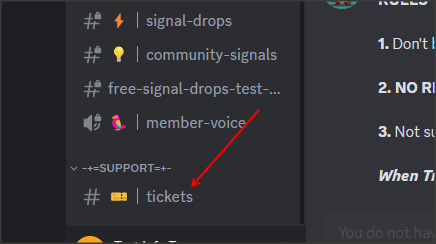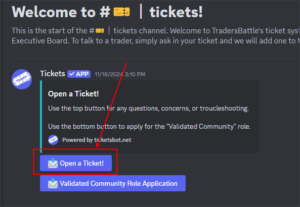Registering Premium!
This article explains all the steps necessary in order to:
- Register with TradersBattle
- Purchase a Premium Membership Subscription
- Connect your Account to Premium Discord Channels
If you have any trouble with any of these steps, feel free to join the Discord server and open a Support Ticket (steps on that also below).
Registering with TradersBattle
The first step is to create a free account on TradersBattle at https://tradersbattle.com/sign-up.
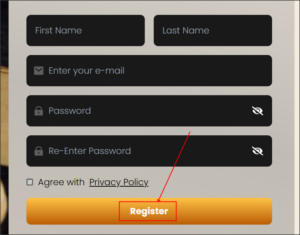
After successful account registration, you’ll be prompted to use those credentials to log back in:
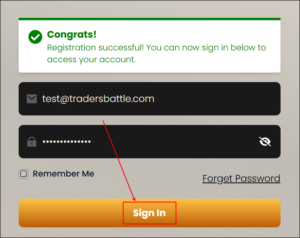
Your account is now registered with TradersBattle, congratulations! That Premium content is calling…
Purchase a Premium Membership Subscription
Once you have registered and log in, you’ll land on the Dashboard page. If you navigate away from this page, and need to get back to it, it is under your name on the top-right of every screen:
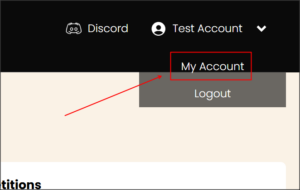
That Dashboard page has a few quick links, and multiple opportunities to Upgrade to Premium. Click the Upgrade link shown here:
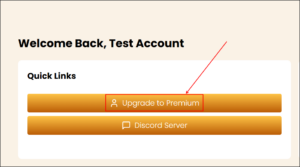
Clicking this Upgrade to Premium button will take you to a simple checkout page for the monthly Premium membership:
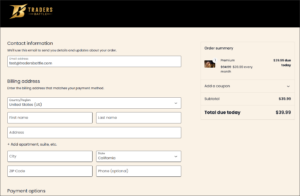
On this screen, if you have a COUPON code for a discounted membership, be sure to enter & apply the coupon before proceeding!
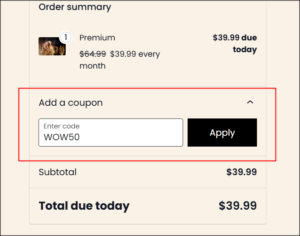
After completing the checkout successfully, you will land back on the Dashboard page. From there, click ‘My Account’ to see details about your subscription, and this is where you will manage (cancel, renew, extend, etc) your membership subscription going forward:
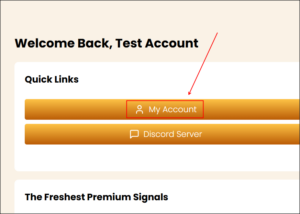
Step 2 is now Complete. On to connecting up your Premium Subscription with your Discord account, so you have access to the Premium content, discussions, and Trader 1x1s!
Connect your Account to Premium Discord Channels
The TradersBattle Discord server is where all our hot discussion happens, and is where the freshest signals and discussions are dropped. There are a set of channels that are free and open to the public, but there are a set of hidden channels that can only be accessed with an active Premium membership!
Start by going to My Account from your Dashboard, and then click on Account Details:
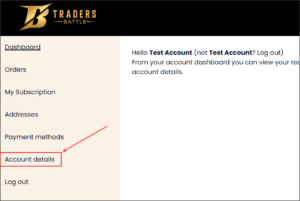
On that Account Details screen, you will see a green ‘Connect With Discord’ button, and below that button is shown which roles you will be granted:
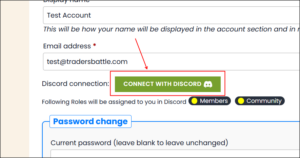
Clicking this link will launch you into Discord’s Authorization module, where you will either A> be prompted to create an account or B> log into your account, such as:
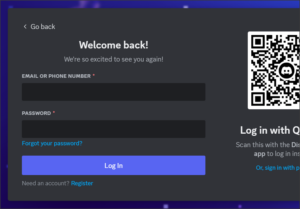
Once you have logged into your Discord account, you will be prompted to let TradersBattle interact with your account – this is required so that we can add you to the TradersBattle Discord Server (if not already joined) and so we can set up your Premium permissions! Click on ‘Authorize’:
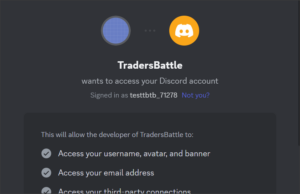
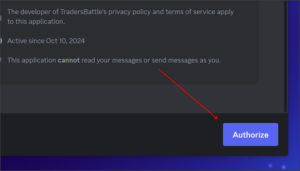
This next step is important: Have Patience! There are multiple complicated systems interacting here, and it can take up to ~2 minutes for you to automatically be pushed into the TradersBattle Discord Server with the proper roles/permissions.
Once everything is settled and complete, your account settings page will indicate that your TradersBattle account is connected properly to your Discord account:
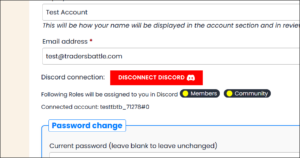
And in the Discord server, you will see a new ‘PREMIUM MEMBERS’ section has appeared:
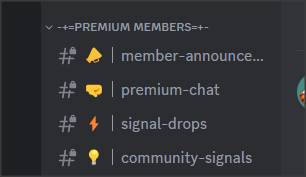
Getting Help with Issues
We’ve tried to make this process as simple and automated as possible – but if there are any issues or problems that you encounter during this process, please do the following:
- Join the TradersBattle Discord Server directly (it’s free & public!), create an account if needed: LINK
- Read the #FAQs in case any ‘common issues’ are noted there
- If you still need help, open a Support Ticket in Discord by doing the following: